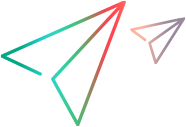Record a TruClient Mobile Web script
Note: This functionality is not available in TruClient Lite.
TruClient Mobile Web enables you to test Web applications designed for mobile devices by using the simulation capabilities of TruClient Browser. When you create a mobile Web script, you choose which device to simulate. The mobile device simulator opens the browser in the size you specify. You can then record your script. The simulated device in the browser sends requests and accepts responses in the same way that the simulated mobile device would.
The result is a script that can be used to run a load test in the TruClient standalone, in VuGen, and in StormRunner Load.
Tip: TruClient communicates with the simulated device using the browser's communications. As a result, the load test results may not be precisely what you would get using real devices. For more precise load statistics, use a Native Mobile test. For information on type Native Mobile, see the Mobile Center Help.
Modify Mobile Device Manager settings
Note: This feature is only available in TruClient in VuGen.
The TruClient Mobile device manager is delivered with the settings for many popular mobile devices, however, you can easily add a custom device.
To add, remove, or import mobile device settings, see Add, Remove, and Import Mobile Device Settings for TruClient - Mobile Web in the VuGen Help.
 See also:
See also: